WELOCK supports adding smart cards through the Lock/APP
Using the Lock:
Fingerprint lock:
Press and hold the Wake-Up button for 5 seconds to access the Setup menu.
Choose “Add card.” You can continuously add up to 20 cards. The successful addition will display the card ID on the screen. WELOCK supports 13.56MHz cards.
Password lock:
Please press any button to wake up the lock,click “lock button” – enter admin password to enter the menu – “2”card – lock button – “1” Add card – lock button – swipe the card on the lock.
You can continuously add up to 20 cards. The successful addition will display the card ID on the screen. WELOCK supports 13.56MHz cards.
Using the App:
Open the WELOCK app.
Click on “Add card” and set the start and end times for the card’s validity.
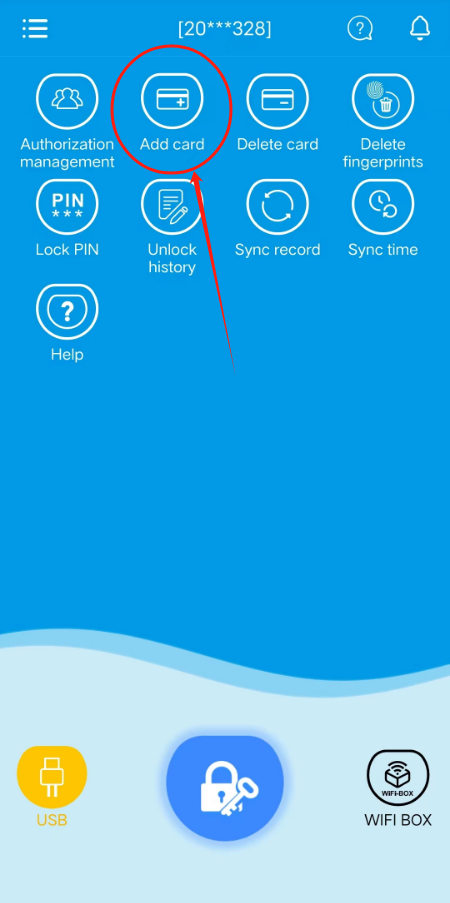
Please note: Adding a card through the App is supported within the effective Bluetooth range if the smart lock is not connected to our gateway. Ensure the lock is bound to the WELOCK APP before attempting this.
We hope this information helpful.


 Smart Lock Touch41
Smart Lock Touch41
 Smart Lock SECBR
Smart Lock SECBR
 Smart Lock SBR
Smart Lock SBR

 Smart Lock PCB41
Smart Lock PCB41
 Smart Lock PCB28
Smart Lock PCB28

 Smart Lock Touch43
Smart Lock Touch43

 Smart Lock PCB43
Smart Lock PCB43
 Smart Lock Konb 32
Smart Lock Konb 32
 Smart Lock PCB33
Smart Lock PCB33
 Smart Lock Deadbolt PCB34
Smart Lock Deadbolt PCB34

 Smart Lock WIFIBOX2
Smart Lock WIFIBOX2
 WELOCK RFID card
WELOCK RFID card



