We specialize in selling smart locks that are designed to provide convenience and security to our customers. One of the key features of our smart lock is the password function, which allows users to easily and securely access their homes or offices without the need for traditional keys.
Our smart lock comes with two types of password functions – the regular password function and the temporary password function. The main difference between these two functions is that the regular password function is designed for long-term use, while the temporary password function is designed for short-term access.To understand the difference between them you can refer to this article here
To add a regular password, simply open the Welock App and click on the “Add Password” icon. Enter a name for the user, followed by a 6-digit password and the password’s validity period. Once you have entered all the required information, click on “OK” and you will hear a beep sound from the smart lock, indicating that the password has been successfully added.
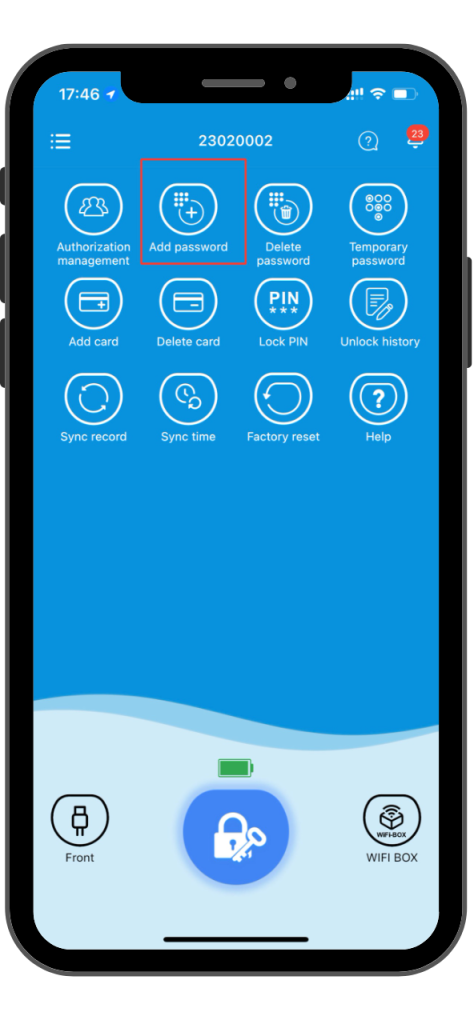
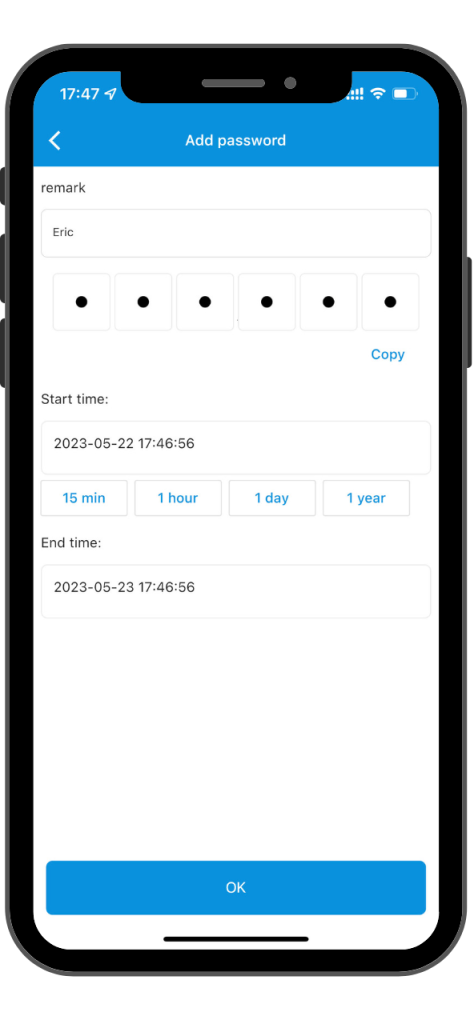
To delete a regular password, open the Welock App and click on the “Delete Password” icon. Find the password you wish to delete and click on the user’s name. A prompt will appear, asking you to confirm the deletion. Click on “OK” and wait for a moment. The smart lock will beep, indicating that the password has been successfully deleted.

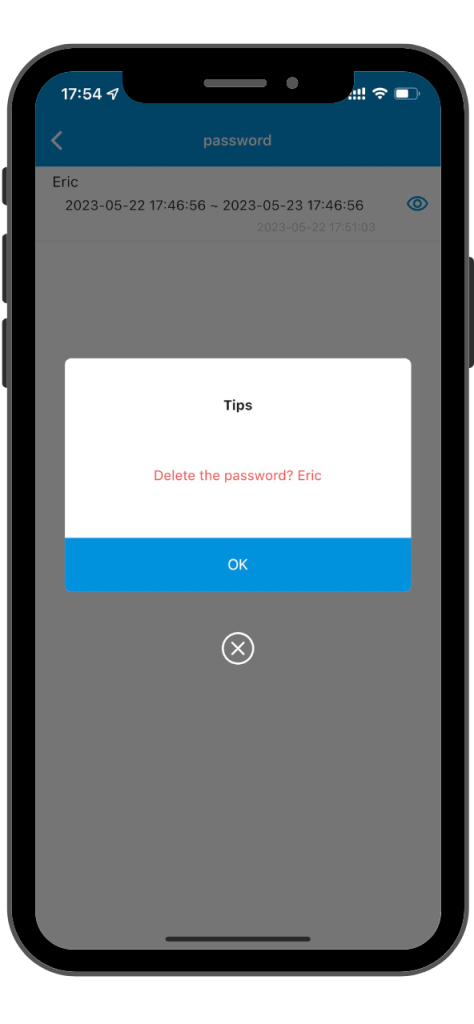
With our smart lock’s password function, you can easily and securely manage access to your home or office. Whether you need to add or delete a password, the Welock App makes it simple and convenient to do so. So why not give our smart lock a try and experience the convenience and security it provides?


 Smart Lock Touch41
Smart Lock Touch41
 Smart Lock SECBR
Smart Lock SECBR
 Smart Lock SBR
Smart Lock SBR

 Smart Lock PCB41
Smart Lock PCB41
 Smart Lock PCB28
Smart Lock PCB28

 Smart Lock Touch43
Smart Lock Touch43

 Smart Lock PCB43
Smart Lock PCB43
 Smart Lock Konb 32
Smart Lock Konb 32
 Smart Lock PCB33
Smart Lock PCB33
 Smart Lock Deadbolt PCB34
Smart Lock Deadbolt PCB34

 Smart Lock WIFIBOX2
Smart Lock WIFIBOX2
 WELOCK RFID card
WELOCK RFID card



