Step 1: Turn on the phone’s Bluetooth and Location.

Android

IOS
Step2: Login to Welock App and click the Add Lock button
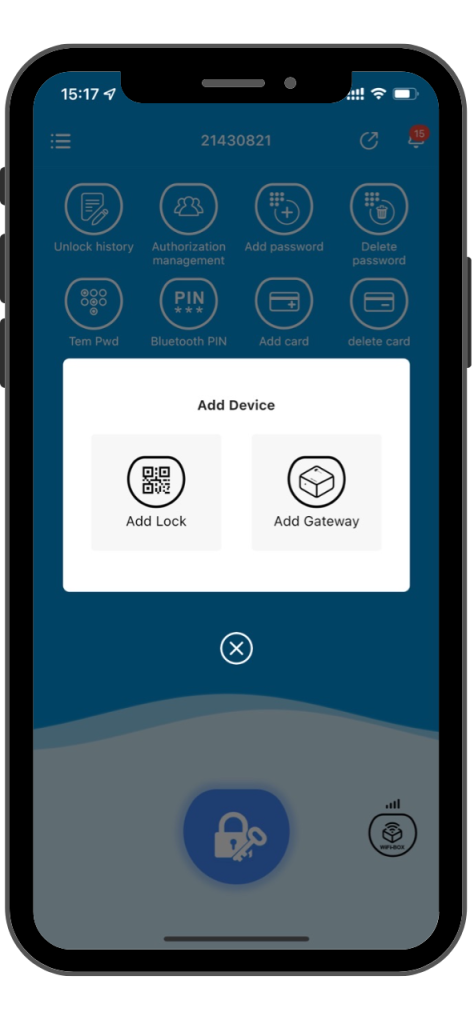
Step 3: Click on “Add Lock”, then click the “OK” button to scan the QR code on the lock.
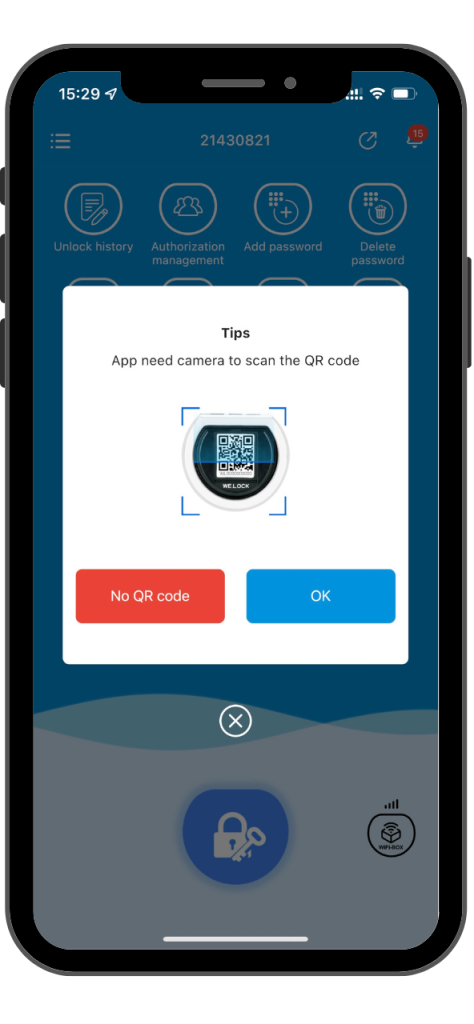
Step 4: Enter the ID of the Welock smart lock, and then click the Bind button below. Each Welock smart lock has a unique ID, which you can find on the lock cylinder or on the box. If you do not have the QR code you can also bind it by entering the lock cylinder ID.
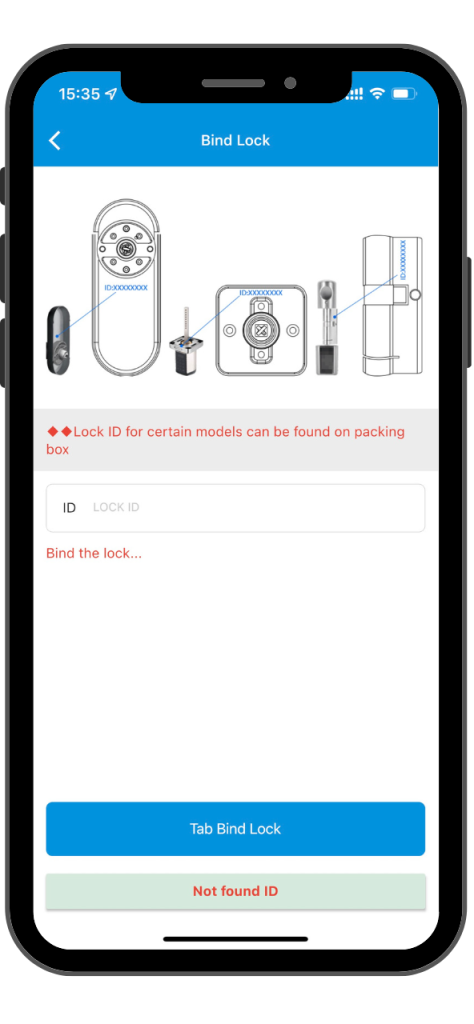


 Smart Lock Touch41
Smart Lock Touch41
 Smart Lock SECBR
Smart Lock SECBR
 Smart Lock SBR
Smart Lock SBR

 Smart Lock PCB41
Smart Lock PCB41
 Smart Lock PCB28
Smart Lock PCB28

 Smart Lock Touch43
Smart Lock Touch43

 Smart Lock PCB43
Smart Lock PCB43
 Smart Lock Konb 32
Smart Lock Konb 32
 Smart Lock PCB33
Smart Lock PCB33
 Smart Lock Deadbolt PCB34
Smart Lock Deadbolt PCB34

 Smart Lock WIFIBOX2
Smart Lock WIFIBOX2
 WELOCK RFID card
WELOCK RFID card



