Dear Customer,
Thank you for choosing WELOCK Smart Lock and we look forward to your enjoyment of the convenience it brings. In order to ensure you have a more pleasant using experience, we provide the following detailed instructions about password setting:
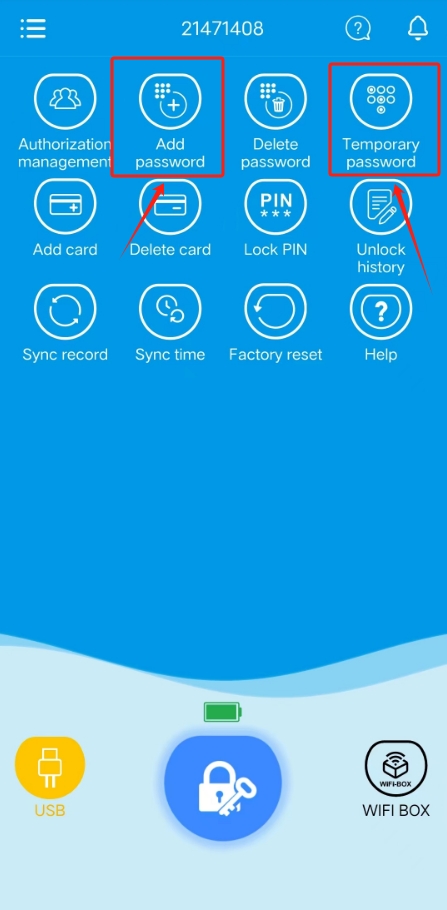
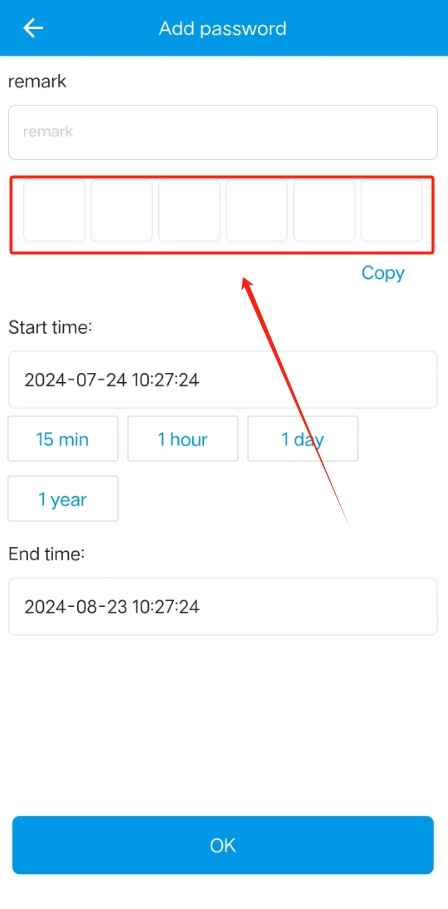
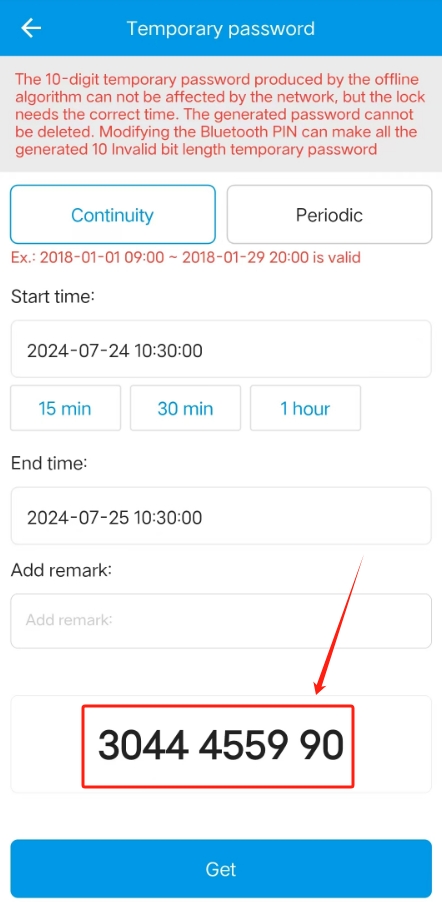
- Regular password:
1 administrator password + 9 user passwords
The length of the regular password is 6 digits, you can set the number you want independently.
When using Bluetooth connection, you need to set the password near the lock.
If you have purchased wifibox, you can set the password remotely.
- Temporary password:
Numerous temporary passwords
The temporary password is 10 digits, which is randomly generated by the system.
It is set through the server connection, no gateway is needed, and you don’t need to set it in the vicinity of the lock.
Temporary passwords are designed to meet your needs when you need to give someone access to your home or office for a short period of time.
For example, in situations such as BNB guests checking in on their own, or cleaners needing access to your home to clean, you can remotely set up temporary passcodes and send them to them, providing a more secure and convenient service for your work and life.
We expect these password setting tips on the Welock App to be helpful. If you have any other questions or concerns, please feel free to contact us. We will be happy to support you.
Thank you for your trust and support of Welock!
Best regards


 Smart Lock Touch41
Smart Lock Touch41
 Smart Lock SECBR
Smart Lock SECBR
 Smart Lock SBR
Smart Lock SBR

 Smart Lock PCB41
Smart Lock PCB41
 Smart Lock PCB28
Smart Lock PCB28

 Smart Lock Touch43
Smart Lock Touch43

 Smart Lock PCB43
Smart Lock PCB43
 Smart Lock Konb 32
Smart Lock Konb 32
 Smart Lock PCB33
Smart Lock PCB33
 Smart Lock Deadbolt PCB34
Smart Lock Deadbolt PCB34

 Smart Lock WIFIBOX2
Smart Lock WIFIBOX2
 WELOCK RFID card
WELOCK RFID card



