The unlock history feature allows users to access a detailed record of all the lock openings on their smart lock, including manual input passwords, fingerprint unlocks, Bluetooth unlocks through the Welock App, and remote unlocks through the Wi-Fi gateway.
The unlock records are categorized into Six types: manual input passwords, fingerprint unlocks, Bluetooth, Wi-Fi gateway unlocks, RFID Cards, and Remote Control. Users can easily access this information by clicking on the Unlock History tab on the Welock App.
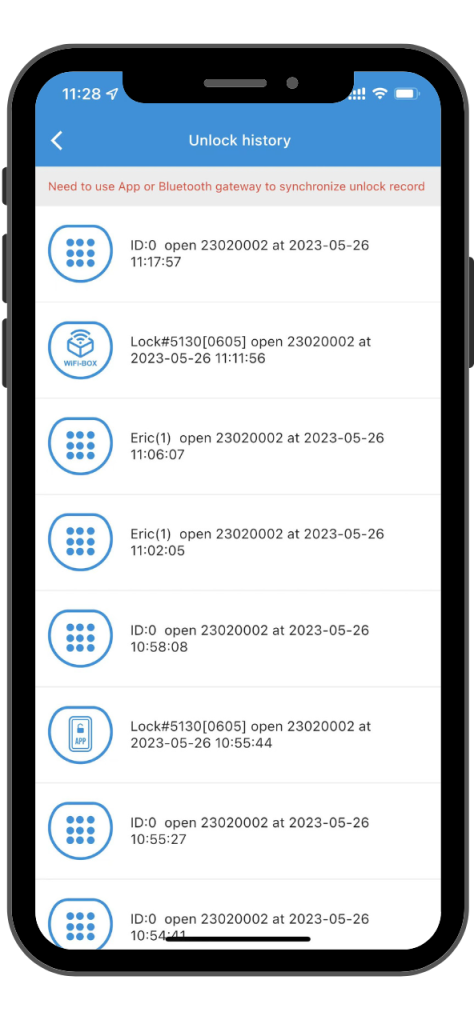
To ensure that users have access to the most up-to-date unlock records, the Welock App requires Bluetooth or Wi-Fi gateway transmission to synchronize the data. To access the latest unlock records, users can click on the Sync Record icon on their smartphone to connect to the smart lock via Bluetooth or Wi-Fi gateway.

With the Unlock History feature on the Welock App, users can easily monitor who has accessed their smart lock and at what time. This feature provides an added layer of security and peace of mind for users, knowing that they can keep track of their lock activity at all times.
In conclusion, the Unlock History feature on the Welock App is a must-have for all Welock users. It provides a comprehensive record of all lock activity and helps users keep track of who has accessed their smart lock. With this feature, Welock continues to lead the way in smart lock technology, providing users with innovative and user-friendly solutions to enhance their security.


 Smart Lock Touch41
Smart Lock Touch41
 Smart Lock SECBR
Smart Lock SECBR
 Smart Lock SBR
Smart Lock SBR

 Smart Lock PCB41
Smart Lock PCB41
 Smart Lock PCB28
Smart Lock PCB28

 Smart Lock Touch43
Smart Lock Touch43

 Smart Lock PCB43
Smart Lock PCB43
 Smart Lock Konb 32
Smart Lock Konb 32
 Smart Lock PCB33
Smart Lock PCB33
 Smart Lock Deadbolt PCB34
Smart Lock Deadbolt PCB34

 Smart Lock WIFIBOX2
Smart Lock WIFIBOX2
 WELOCK RFID card
WELOCK RFID card



